CDK Modern Retail Winter Release
More tools to complete deals and manage purchases—all in one place
Introducing our latest software updates, a result of focused development aimed at simplifying how you manage transactions in the showroom. Our team has worked diligently to create features that prioritize efficiency and effectiveness, helping you sell more cars without unnecessary annoyance. We're excited about the potential impact on your day-to-day operations and look forward to seeing how these enhancements can make your work more seamless and productive.
More choice in Desking
A deal type and more flexibility give you the tools to build the right deal for your customer.
One-pay leases
Build a one pay lease for customers, and present digitally or on paper. For digital customers, share this deal and allow them to checkout entirely online.
Leases with multiple security deposits
Buy down the money factor of a lease deal by accepting multiple security deposits.
Upgraded lender selection tool
Compare lender programs and incentives by sorting for best monthly payments, lowest buy and sell rate, or rebate. Filter to show credit score or lender tiers that apply to your customer’s credit scenario. Complete this task with incredible speed.
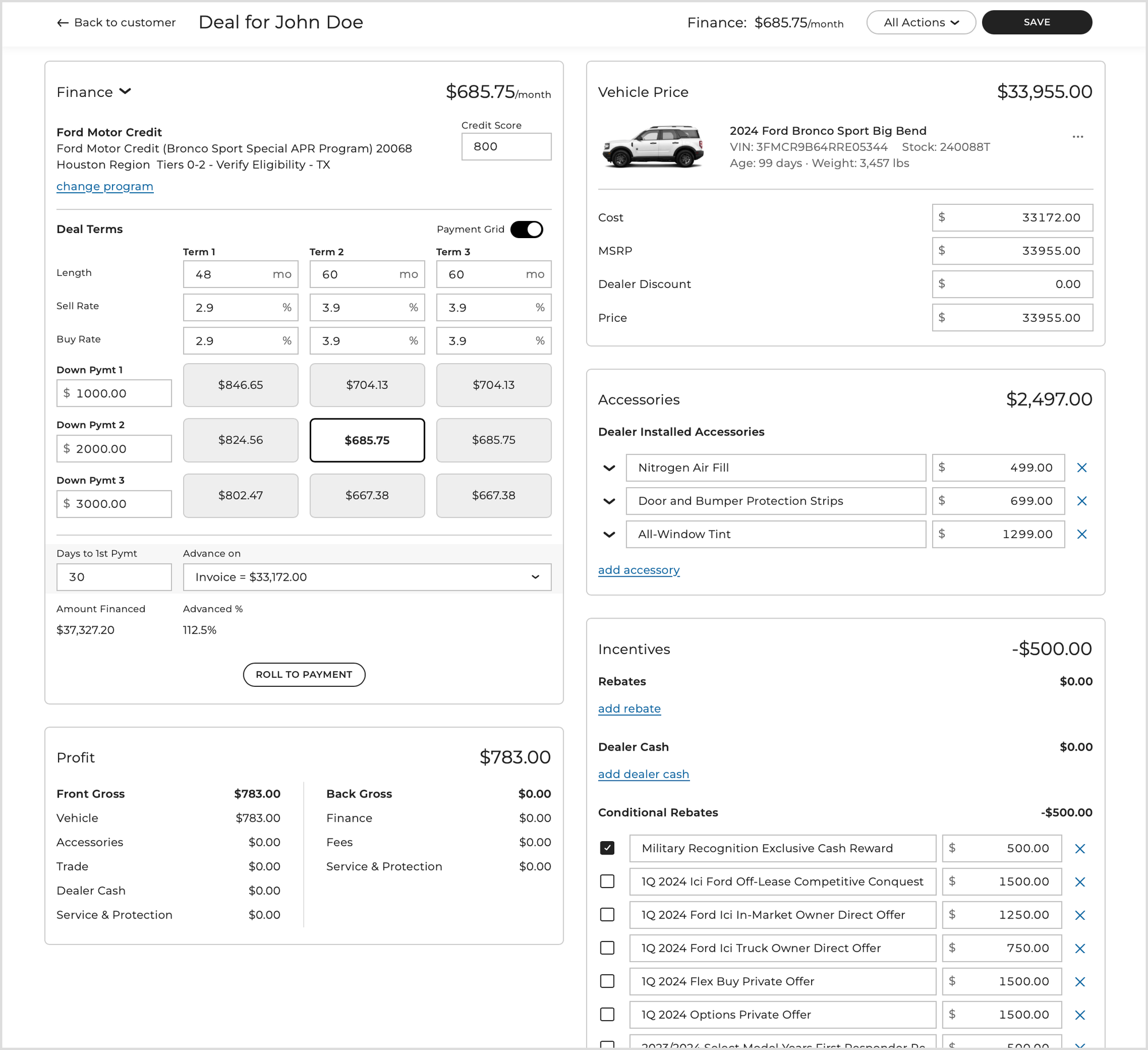
Better tools to collect, edit, and complete credit applications
The same customer-friendly credit applications, but with better tools. Collect a business credit application, make changes to an app that has already been submitted, and collect a digital signature on submission.
Business credit applications
Customers can now complete dedicated business credit applications.
Edit submitted credit applications
Mistakes happen. You and your customer can adjust the credit app that has been submitted.
Digital signatures on applications
Your customers can digitally sign credit applications. They are stored for safe keeping for as long as you specify.
Easier tools to manage a transaction
You never need to start, complete, or cancel an “Order.” All Order management is automated.
Better transaction tools with less work
As an agent, you no longer need to start, complete, or cancel an Order – it all happens automatically. Anytime a deal is saved for a customer, you will have all the same tools as the Order, including Final Deal and Document printing/signing. And do not worry, the customer online checkout experience stays the same.
Introducing Send Checkout Link
Want to engage your customer in the checkout task list? Click Send Checkout Link to send your customer directly to their checkout task list. There they can complete trade, upload driver's license and insurance, and fill out a credit application.
Easier access to deal editing and DMS sync
With the new transaction experience, you now have dedicated buttons to edit the deal (“Edit Deal”) and (“Send to DMS”).
Better control to choose assigned sales team
We understand a vehicle sale is a team effort – you can now assign a secondary sales agent, a sales manager, and an F&I manager. Each name will show in the DMS when the deal is synced.
Sales documents, improved
Introducing better ways to create, annotate, share, sign, and sync your sales documents.
Manage custom doc packets, or select individual docs
You have a specific selection of documents that you use based on the deal type, trade, and other scenarios. Now you can specify which documents you need for any scenario. Of course, you still have full control to add individual docs or upload custom docs.
Many more dynamic attributes
You can now add so many more annotations to your documents – deal information, more customer information.
Deals automatically sync to the DMS
Sending a deal to the DMS? Now any sales documents will be included and available in the DMS’ Digital Deal Jacket for signing in F&I. Any additional documents will automatically sync as they are created.